August 6, 2021
Patch Notes - v0.2.9
Welcome! This is quite a large and varied update as we prepare for the Steam release on August 16.
Along with quality of life and usability fixes, this patch introduces a new skill-unlocking system which should shake things up quite a bit for our experienced players.
Unlocking skills
Discovered skills can no longer be used immediately, but must first be unlocked using wisdom.
-
The level-up screen has been reworked to support spending wisdom to unlock skills:
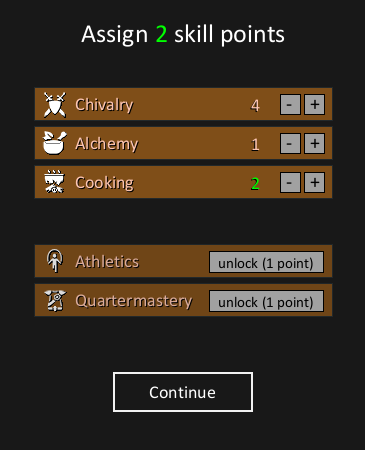
-
Skills that have been discovered but not unlocked can be found by hovering the mouse over "Discovered
Skills" on the skills pane:
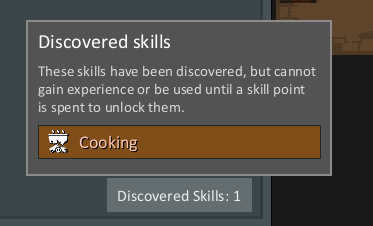
After an initial few levels player builds were becoming samey, as players would simply discover and use every skill available. By adding a cost to skill acquisition we hope to make character builds more deliberate and varied.
This change will also slow down the rate at which players experience new content, where previously players where overwhelmed with many new skill options in the first 30 minutes of gameplay. We believe spreading it out overtime will lead to a more satisfying experience.
Dreams
In line with the above skill selection UI, we've implemented a new dream page which displays before level selection.
- New dream page displays the player's dream along with details on what XP has been gained.
- 20+ dreams have been added and will display based on hidden requirements.
- Text on this page is animated and will take several seconds to appear. Players who want to skip this can simply click once.
The purpose of the dreams page is to create a space where the player can step back for a moment and consider their build and what their character is about. With dreams we're hoping to add some flavour to this experience. It's also highly customizable and we're excited to continue adding many more dreams.
Location details
Overworld locations now have random names, and upon entering display a special pane which includes extra
details including a difficulty rating. 
This window was blank up until now, so it's nice to have something finally there! With regards to the difficulty rating, we wanted a way to give an idea of relative difficulty without tying it to specific character levels. How much harder is a level 4 difficulty compared to level 1? Well, that's up to you.
Overworld damage indicator
A skull icon will now display when a status effect is causing the player to take damage while moving on the
overworld.
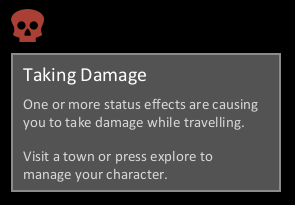
Level requirements
Unidentified books now show the required level to identify.
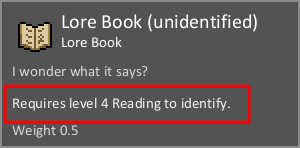
Alchemy recipes, cooking recipes, skill books, and lore books now show the required level to read.
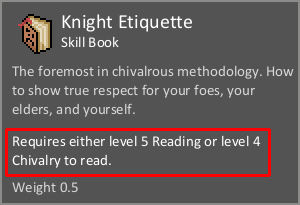
Usability
In preparation for the Steam release we've begun making small changes to help make hidden or frustrating behavior more obvious.
- Left-clicking an inventory item now triggers the primary action immediately without having to open the right-click context menu. For example, left-clicking gear will equip it.
- New Rest ability has been added, which all characters now start with.
This ability will be removed once we add a dedicated rest button to the ability bar. Note - space can still be used to rest as well. The reason we added this was to make the option of resting more visible, especially for newer players who are not aware of this option. - Our first sound effect has been added, which is played when attempting to move while stunned or perform other invalid actions. More sound effects and volume options to come!
- On top of the error sound, text is now displayed at the top of the screen when performing an invalid action.
- New hover effect when mouse is over interactive objects. The previous red box highlight has been removed.
- East and west doors can now be opened by clicking anywhere on the tile, where previously the player had to click on the precise edge of the door.
- Abilities now show as greyed out when player is unable to use them due to a status effect such as stunned or asleep.
- Debug options are now disabled by default. They can be enabled using the newly added "Debug Options" option.
- Added a tooltip to each setting in the options menu.
Installer changes
We're using a new tool to package the game and minify required libraries.- Game data size has been reduced to 40mb (previously over 320mb!).
- This fixes the black screen error some users who had older versions of Java installed were seeing.
Other changes
- Fullscreen borderless window mode is now supported.
- Holding alt to compare to equipped items now works in shops.
- Removed XP gain from athletic abilities.
- Ability "Overcome the odds" now immediately breaks stuns on use.
- Updated rendering of sleep and stun indicator circles to better match games perspective.
- Herbal tea item is now more common at general store, variety store, and apothecary.
Bug fixes
- Fixed player able to swap items while stunned.
- Fixed pools of blood sprites being added to the overworld when player is bleeding.
- Fixed unidentified books becoming no longer identifiable once dropped and picked up.
- Fixed item tooltips not updating as items are being looted.
- Fixed cursor sometimes not returning to normal after opening a UI screen or entering the overworld.
- Fixed traps spawning on top of crates.
- Fixed alignment of various inventory item icons.
- Fixed monsters spawning on top of doors.
- Fixed traps spawning on top of storage room crates.
- Fixed randomly placed monsters in some cases spawning with an unfair distribution, such as 10+ rats appearing in one room in cases where we intended them to be more spread out.