Quickstart Guide
It's here for now because it still contains some useful information.
1. Controls
| Game World | |

|
Interact / Use Left-click to move, interact with objects in the game world, or to attack entities. |
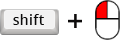
|
Force Move Shift + left-click a tile to force movement. Useful if a loot bag or other entity is on the tile. |
| Inventory | |

|
Use item Left-click an item to perform its primary action (if it has one). For example, left clicking a weapon will equip it. |

|
Item context menu Right-click an item to open the item context menu. |
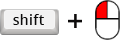
|
Quick drop item Shift + left-click an item to drop the stack. |

|
Compare Items Hold alt while an item tooltip is open to compare to the equipped item. |
|
Special Actions
note - these can also
accessed from the Actions menu
|
|

|
Escape Press [b] to attempt to escape the current dungeon or zone and return to the main map. |

|
Pass Turn Press [space] to pass your turn, gaining extra energy. This can always be used, even while stunned. |
2. Getting started
| After choosing your class, you'll want to start by looting the closet along with the chest in the starter room. Equip your starting gear, and you're ready to head downstairs. |
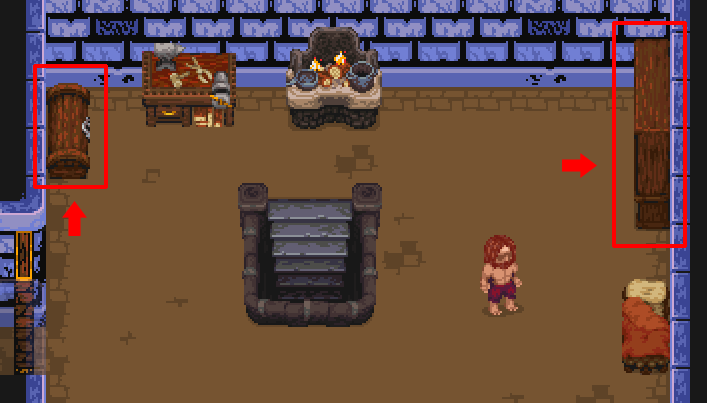
|
3. Status Effects
Status effects are temporary bonuses or debuffs and appear at the top of the screen. Special statuses, such as over-encumbered, hungry, or exhausted also appear here.

4. Wounds
Wounds are long-lasting status effects and appear on the bottom of the screen above your health. You'll need to find or craft specific items to heal your wounds, such as bandages for bleeds, or antidotes to cure poison.

5. Abilities
|
You'll gain abilities as you level up your weapon masteries. These can be triggered by clicking
or by pressing the corresponding hotkey, as long as you have the required energy. There are 5 different types of abilities:
|
6. Leveling up
|
Wisdom is gained by performing actions, such as killing monsters or crafting items, and can be
found in the character panel. Once you've levelled up, visit a bed to sleep and spend your skill points. Skill points are the primary way of levelling and unlocking new skills. |
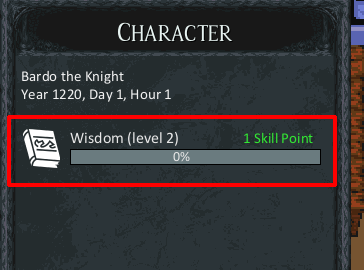
|
7. Travelling
|
You can leave a dungeon by using escape (default is "b" key), or finding the stairs. On the overworld you click a location to travel to it. Be careful not to starve while moving! A red skull will appear if you are taking damage. |

|
8. Towns
|
Visit towns to sell or buy goods, or for access to workbenches. Each town also has an Inn to
sleep at. Shops types (along with shop prices) are randomized, however every map is guaranteed certain minimum requirements, such as at least one general store. |
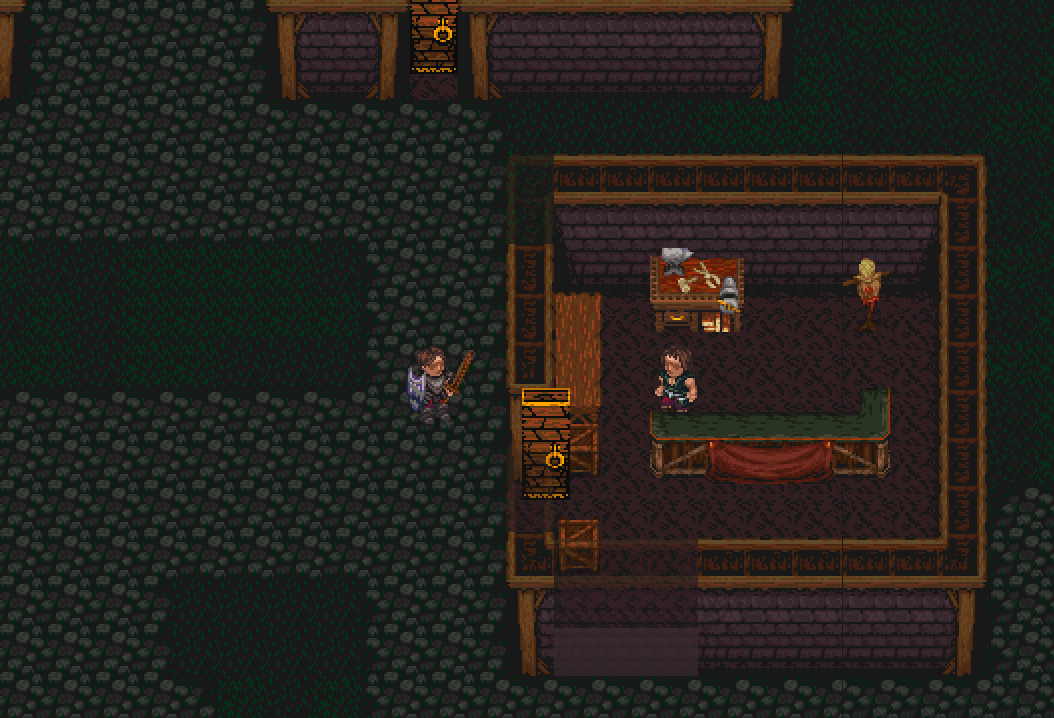
|
9. Conclusion
If ever in doubt, check the stat descriptions on the stats page which explain the specifics of combat in more detail.
To win the game you'll have to defeat the boss of each faction's boss. It will not be easy!
